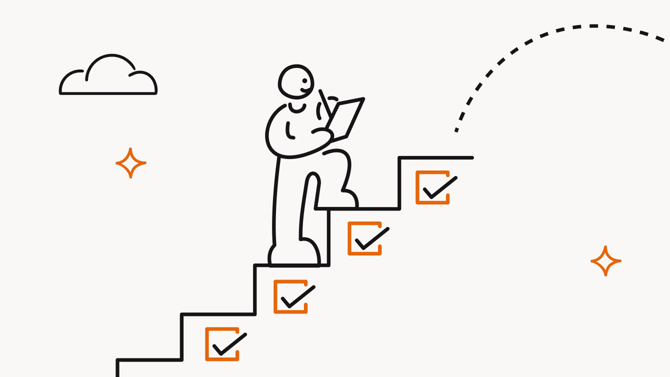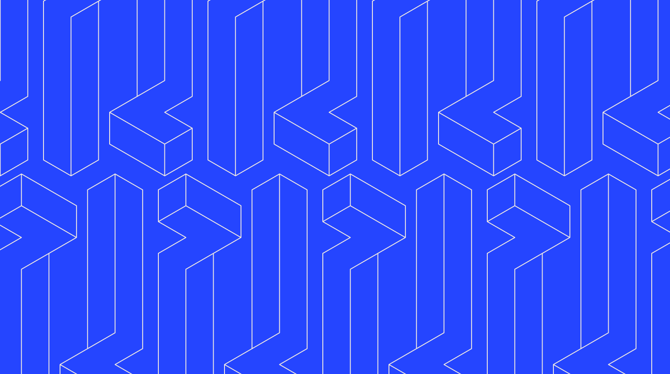Team leaders are at the centre of organizational change management, and it’s a tough task to take on. Whether it’s a shift in the business strategy or an internal process improvement, you’re often the one who delivers big news to your team. Communicating change effectively is key to successfully getting employees on board with it, because how information is shared directly impacts how it’s received. Yet,
29% of employees don’t feel that their organization communicates in a clear, effective way with them.
Officevibe’s Pulse Survey data
On the other hand, 92% of employees say their manager has a good level of transparency with their team. So if you can be intentional and strategic with your transparency, you’ll help bridge the gap between the company’s vision and your team’s day-to-day. With the right approach, your change communication can make people lean in with curiosity instead of crossing their arms and stiffening their backs.
Communicate effectively by…
4-step framework for communicating change
In March 2020 at Officevibe, we packed our things, went home, and became a fully remote company overnight. The COVID 19 pandemic meant a major change in how we worked. And that prompted some workplace social change: facilitating virtual collaboration, maintaining employee engagement, and adjusting our communication practices.
To support middle managers navigating all of this change, our Culture and Organization team developed an internal communication framework to help structure important information. And it’s been so effective for us, we want to share it with you! It breaks down into four parts:
- Objectives: what is the outcome you want from this communication?
- Audience: who are you speaking to, and how will this impact them?
- Message: what are the key points you want to get across?
- Actions: how will you most effectively share your message with your audience so you can achieve your objectives?
1. Establish the objectives of your communication
It’s easy to think that the objective of effective communication is as simple as sharing information. But if you dig a little deeper, there’s probably more that you’re trying to accomplish.
Especially when it comes to change management communication, being clear on the outcome you want helps you plan what you’ll say (and how you’ll say it). You probably want to make sure your team understands the change process and how it will impact them. On top of that, you might want people to feel reassured and supported, or safe to express themselves. Maybe you’re even hoping each employee will have a vision for how they’ll adapt in their own role.
One thing at a time: Once you start listing the outcomes you want, it’s easy to get a bit ahead of yourself. Try to narrow it down to 2 or 3. It’s tough, but remember that you can only accomplish so much with your initial communication. Keep the others in mind as your next priorities following your announcement.
2. Consider your audience: your team
You know your team’s goals, values, and how they interact. And you probably have a good grasp on each team member’s personal motivators, individual goals, and communication style. This will shape how you communicate change to them, because you want to speak to them in a way that will land.
Examples of how to better communicate to your audience:
- If your team tends to challenge ideas to better understand, you can make more space for asking questions or raising concerns.
- For a team that’s all about optimism, focusing on the positive and pointing out new opportunities could help them get excited.
- A team that values authenticity in the workplace might appreciate you sharing your own perspective, and how you feel about the change.
- For teams that are resistant to change, reassuring them of what will stay the same could be an effective approach.
While you can’t predict how your communication will be received, you can think ahead about how the news will impact your team and what questions they might have. Considering this and even taking the time to make a list will help you address the most important points. Which leads us right to the next step…
3. What is the message you need to communicate?
When it comes to communicating change, establishing and addressing the key messages is really important. Employees should have a clear understanding of what the change is and how it will impact their work. You want your team to be aligned and heading in the same direction. So the less ambiguity, the better.
At the same time, you need to be mindful of how much information people can take in at once. Organizational change can be complex, and that’s okay. Your goal is to give enough information that people understand what’s happening, without getting into so much detail that they end up overwhelmed or confused.
Simple, but effective: List out the what, why, when, who, where, and how of your message to make sure you’re covering all the details. Not every communication will have every element, but double checking helps you cover all your bases.
4. Plan your actions for communicating change
Now that you’ve laid the groundwork, you have everything you need to prepare. What’s the best way to get your message across to your audience (your team)? How can you share this communication so you achieve your objectives?
How to plan communicating change:
- Timing: Is there a day of the week or time of day that will be better to speak with your team? Is there a deadline for your communication?
- Moment: Do you have a recurring team meeting where you can easily address everyone at once? Do you need to schedule a dedicated moment?
- Channel: Would it be better to use public communication channels like Slack? Could you share a video announcement? Or is a meeting best so the communication is more interactive?
- Structure: In what order will you share your points? Will you have a question and answer period at the end? Will you make your announcement alone, or with a colleague?
These are a few key questions to consider so you can plan what you’ll say, and how you’ll say it. Communicating change can be nerve-wracking, and being prepared helps you cover everything you need to.
How to follow up once changes are announced
You’ve planned your communication, and shared the news of the change with your team. Now, you want to check in on how it’s landing with your team members, so you can address any questions or concerns.
Have one-on-ones with each team member
Use your upcoming one-on-one meetings to touch base with each member of your team individually. Or if you don’t have recurring meetings scheduled with everyone, send out 20-minute invitations to everyone after your announcement.
It’s important to show employees that you’re thinking about how they’ll be impacted on an individual basis. Together, you can work through how their role will be affected and what this means for them moving forward. Plus, employees might feel more comfortable bringing up certain questions or concerns in a one-on-one. It’s okay if you don’t have all the answers, but set action items to find those answers, and follow up in your next chat.
A trusted sidekick: Officevibe’s one-on-one software has a shared meeting agenda, making it easy for you and your employee to add talking points in advance and arrive prepared. At the end of your conversation, you can assign action items to either yourself or your employee, so nothing slips through the cracks. Then, simply set your action items as talking points for your next meeting to be sure you follow up.
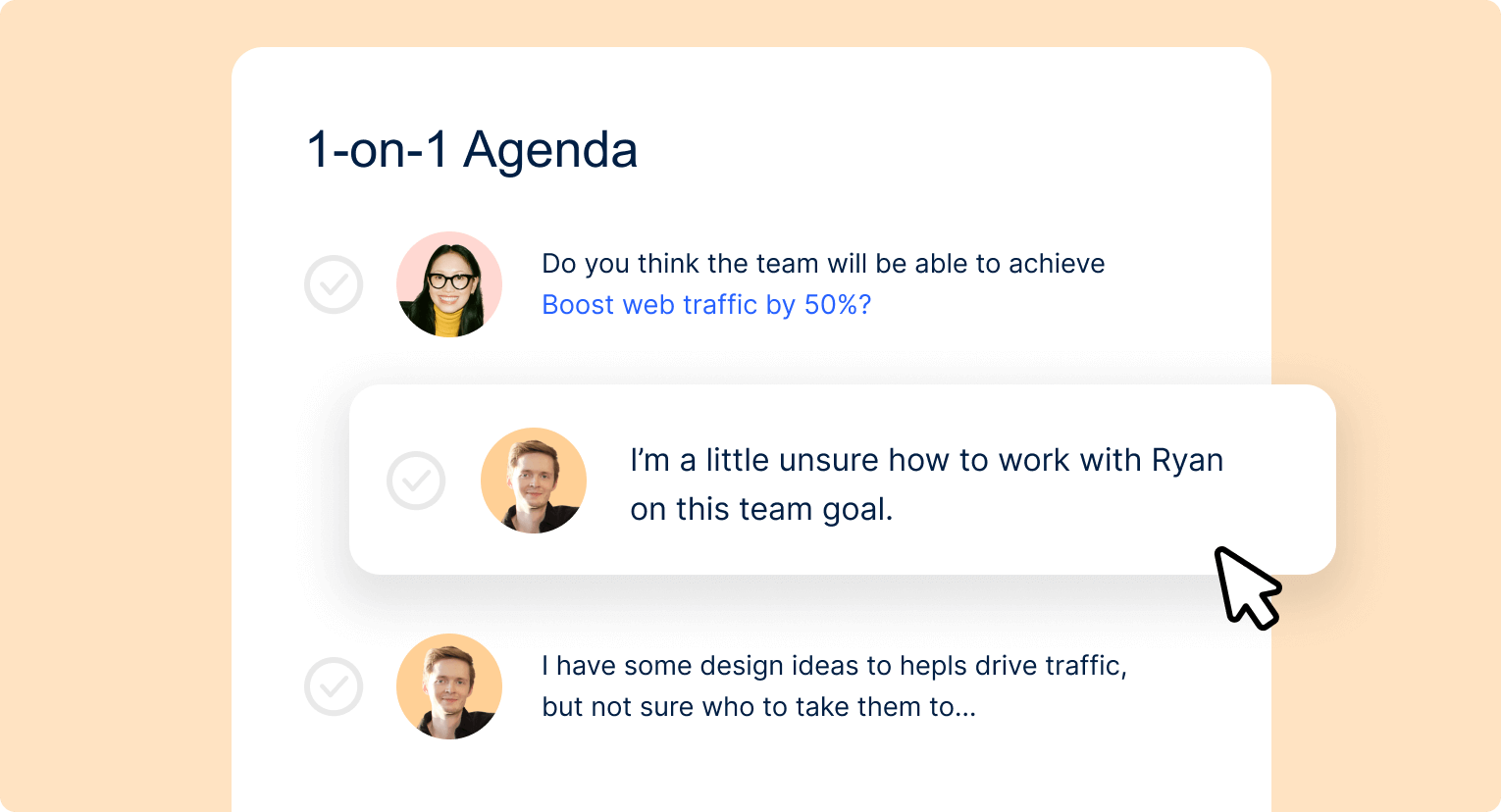
Send out a survey to check in on your team
It’s a good idea to follow up with your team once they’ve had time to process the news. As they go about their day-to-day following your big announcement, they’ll start to notice all the little ways that this change might impact how they work, and what they work on.
This is a good thing, because it means they’re starting to envision how things will be. It also might mean they’ve been inspired with new ideas, or spotted potential blockers. Sending a survey asking specific questions helps you get a clear picture of how your communication plan is landing with employees and what they might need more information on or support with.
An employee survey software like Officevibe is a good way to collect all your responses in one place and keep things anonymous. Officevibe’s custom surveys help you check in on how your team is handling change and other specific topics. Plus, weekly employee surveys keep a pulse on how your team feels about 10 different measures of engagement.
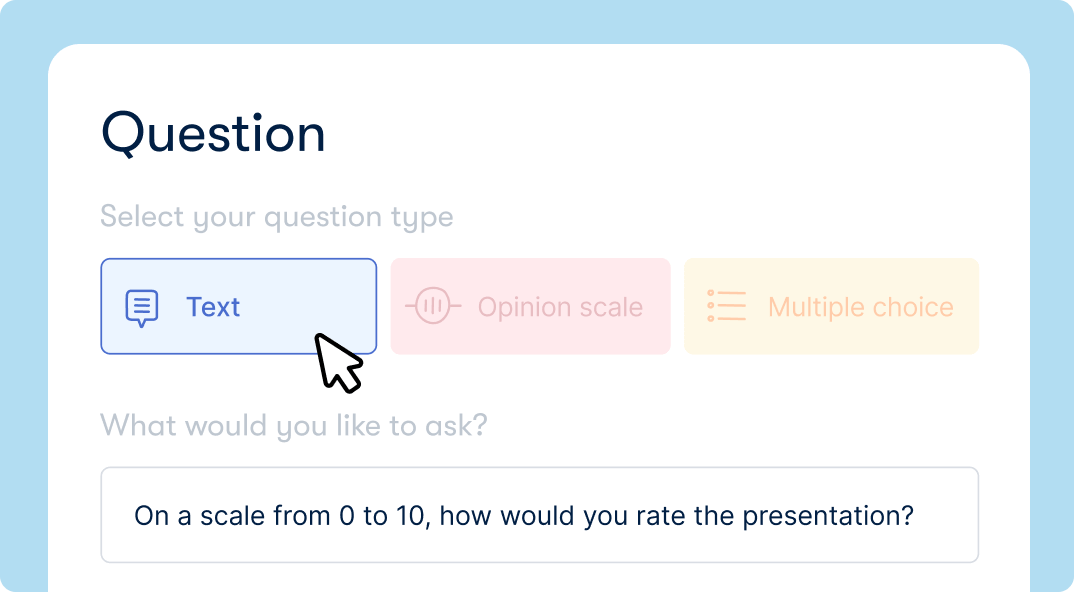
Leading change on your team
Change management is no easy task, and taking the time to effectively share big news with your team starts you off on the right foot. From there, remember to be open to feedback and questions, and support your team through the shift. A little bit of effective communication goes a long way for a leader.