SAVE ON PREP TIME
Simple one-on-one software for meetings
Plan one-on-ones with a smarter structured meeting agenda. Foster productive conversations between managers and employees. Set goals and take notes in the app — Workleap Officevibe is the one-on-one meeting software for developing individuals and driving business success.

20,000+ organizations trust Workleap software for their employee experience
TRY WORKLEAP officevibe
Have productive one-on-one meetings
Workleap products are the simplest path to success for your business, your team, and yourself.
Build the meeting agenda together
Set shared agenda items with each team member and come to every one-on-one meeting with your prepared discussion points.
Smarter meeting agendas
Managers can enter next steps in the meeting agenda or create individual goals for each direct report, creating a continuous conversation for career development.
Set talking points
Take meeting notes (shared notes or private notes) to track progress and make performance reviews more accurate and fair.
A complete one-on-one meeting software
Shared meeting agendas
Set your meeting agendas together with each employee so you can both come to every check in prepared. Plan your talking points and questions in advance for better conversations.
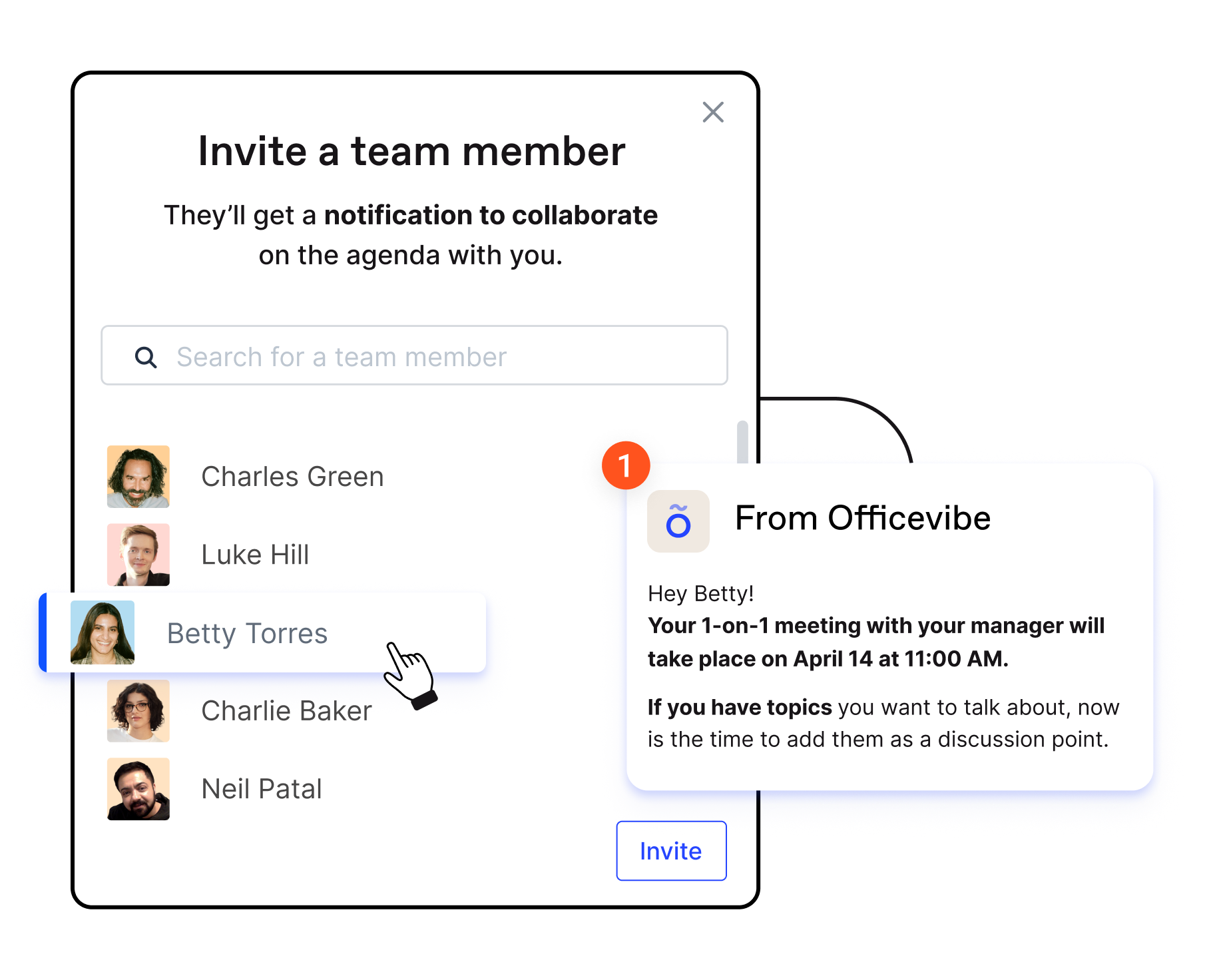
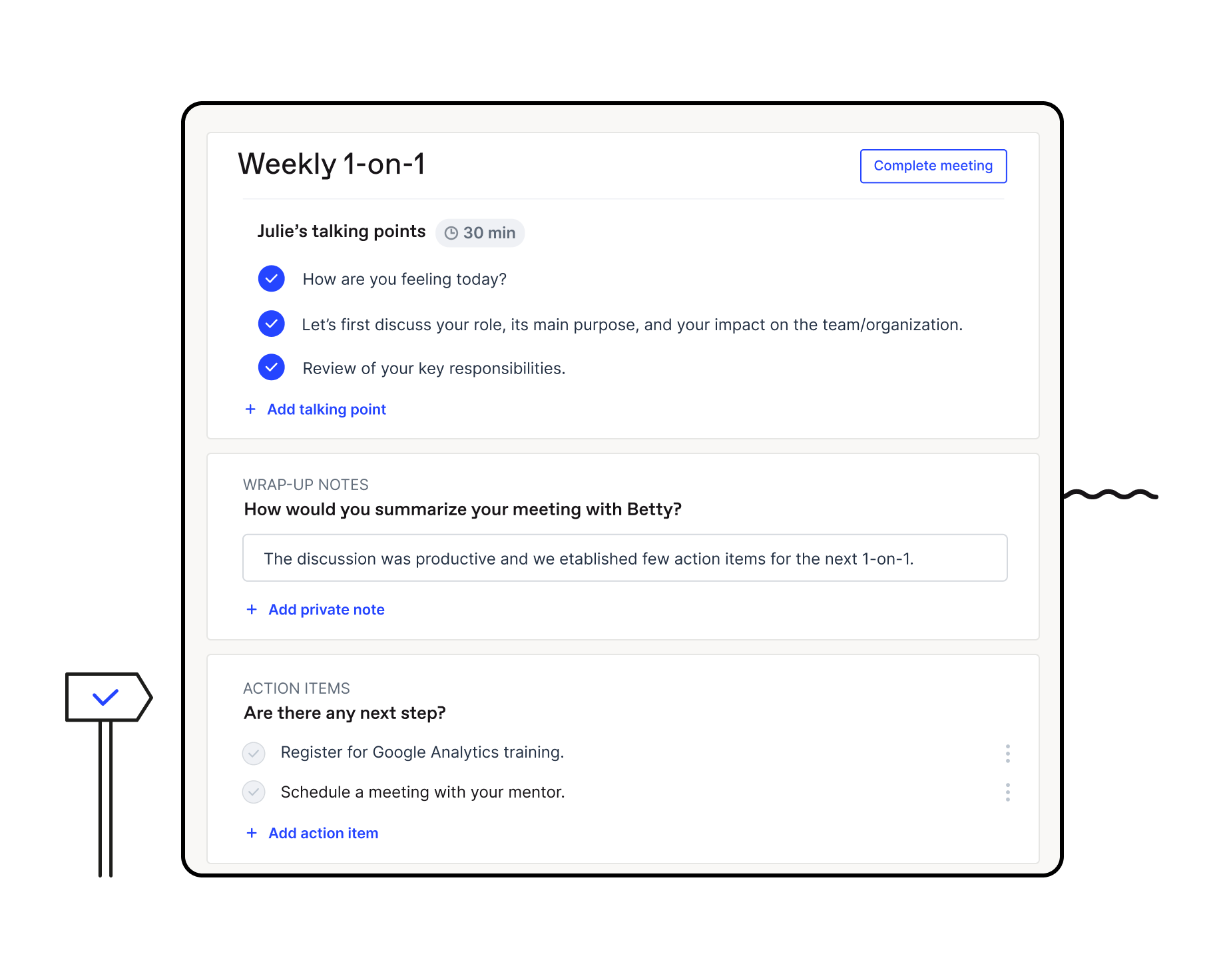
Centralized notes for busy managers
Keep all of your notes in a single place to keep track of commitments and plan one-on-ones more efficiently. Performance reviews are easy with a record of your conversations in Officevibe.
Automated employee follow-ups
Set it and forget it. Set up an automated recurring meeting to let your employees know they matter. Plus, employees are prompted to add talking points and questions to the agenda.
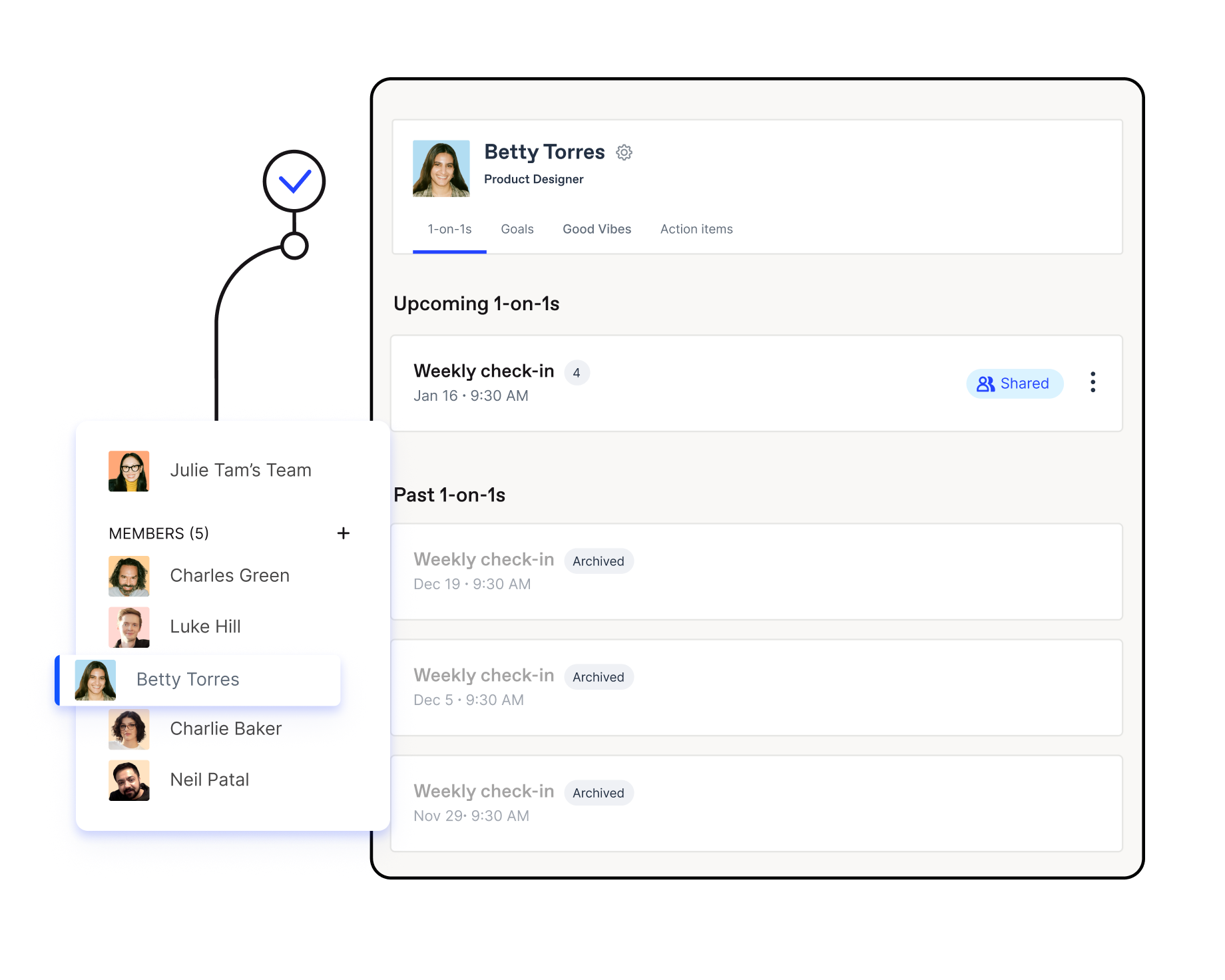
See why G2 rated us the #1 employee engagement software in 2023!

Frequently
asked questions
What are the key benefits of using one-on-one meeting software in general?
One-on-one meeting software elevates communication and collaboration between managers and employees and improves alignment with enhanced goal-setting and tracking features. With one-on-one meeting software, you can streamline meeting prep and documentation and come prepared to every meeting with agenda items and talking points.
How can one-on-one meeting software improve communication and collaboration between managers and employees?
One-on-one meetings are more genuine with designated software as they facilitate regular and more focused conversations. A dedicated platform provides a space to share ideas and discuss challenges and allows for quick course correction with real-time feedback. You can take note of progress and follow up on action items with easy-to-use tracking features.
What features should I look for when evaluating different one-on-one meeting software options?
You should look for several features including shared agenda and note-taking capabilities as well as integration options with existing tools and other collaborative functions. Watch out for a goal-setting and tracking functionality that will help increase alignment, as well as automation of follow-ups and reminders to take some of the legwork out of meeting prep.
How can one-on-one meeting software assist with setting and tracking individual and team goals?
Workleap Officevibe offers flexible survey frequency options, including weekly, bi-weekly, and monthly surveys.
One-on-one meeting software can offer clarity on how individual goals relate to organizational goals and provides a platform to document and review these objectives. You can enable ongoing tracking and updates on goal progress, which ultimately facilitates discussions during check-ins and helps make any adjustments to goals.
What kind of customer support and training options are typically available for implementing one-on-one meeting software?
Most implementations of one-on-one software will be accompanied by customer support via email, chat, or phone. There are typically several self-help resources including knowledge-based and an FAQs section, as well as a comprehensive help and support center. Many will also offer access to webinars and other pieces of training to better understand the software.
What makes Workleap Officevibe’s one-on-one meeting software unique?
Workleap Officevibe stands out thanks to its user-friendly interface and intuitive design. The software focuses on employee engagement and development and provides leaders with support on how to effectively use the tool. Leaders can also access in-depth custom surveys that can be tailored to their every need. The tool can also be integrated with Officevibe’s broader employee feedback and performance management platform.
How does Worklleap Officevibe’s software help improve employee engagement during one-on-one meetings?
Workleap Officevibe helps improve employee engagement by encouraging open and honest communication between leadership and employees as well as transparency and accountability. The tool provides structured templates and conversation starters for more meaningful discussions and tracks and measures employee sentiment and engagement over time.
Can Workleap Officevibe’s one-on-one meeting software integrate with our existing HR systems or communication tools?
Yes, Workleap Officevibe offers integrations with popular HR systems and communication tools. Check out their compatibility list for specific integrations to allow for easier deployment of Officevibe.
What type of analytics and insights does Workleap Officevibe provide to help track the effectiveness of one-on-one meetings?
Officevibe provides a performance analytics dashboard that shows meeting frequency and engagement levels. The tool also provides an employee feedback and sentiment analysis report that helps identify areas of improvement. Officevibe also offers reports that allow you to track trends, monitor progress, and identify patterns over time. Additionally, Officevibe provides comparison reports that evaluate where your team stands against other units and the industry.
Does Workleap Officevibe offer additional features or resources to support ongoing employee development and growth beyond one-on-one meetings?
Yes, Officevibe offers features like continuous feedback, peer-to-peer recognition, custom surveys, and templates. Officevibe also provides a plethora of resources, including learning materials, guides, best practices, and development resources.
Officevibe
Guessing game: out. Know where your team is and where you want it to be next, with actionable insights. It pays to invest in your people.